Task List in the 6Storage Admin Portal
Track assigned tasks and automate workflows for smoother operations and improved team coordination.
The Task List helps you track important operational tasks related to tenant management and facility maintenance—such as applying or removing overlocks.
Accessing the Task List
- Click on the Tasks tab in the top toolbar
- This will take you to a list of all current tasks assigned to your facility
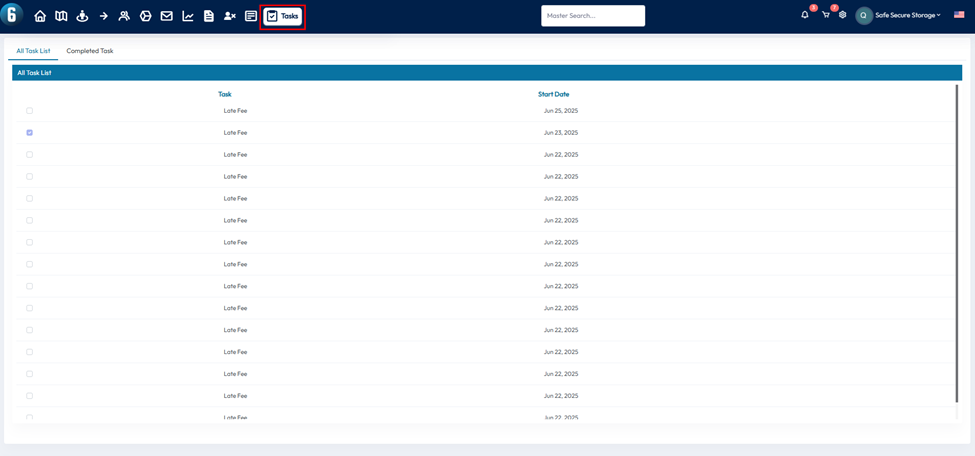
Viewing Active Tasks
- The list includes tasks such as:
- Applying or removing overlocks
- Other operational actions related to tenants or unit status
- Each task entry includes a start date to help you prioritize your workflow
Viewing Completed Tasks
- Click the Completed Tasks tab to review past tasks that have already been completed
- This can help you verify previous actions or track task history
