Settings - Upload Leases
Import existing tenant lease agreements into the system to keep records centralized and up to date.
Here, you can add existing tenants into your account. This is primarily used when first starting with 6Storage. If your facility has tenants and you would like to have all of them added into the software at one time you can do so here.
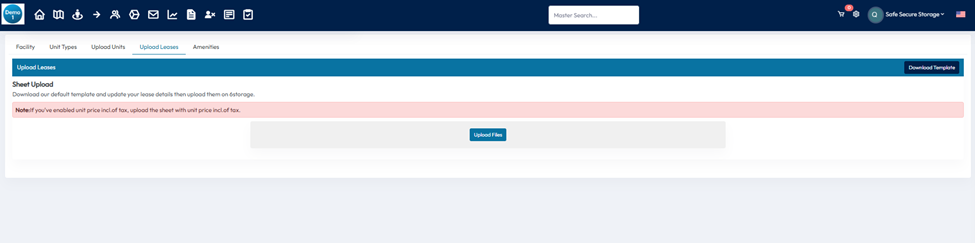
Step 1: Download the Excel Template
Step 2: Complete the Excel Template
- See Column Guide below.
- Do not delete any columns or change column names or order.
- For any optional column, leave the column blank. Do not delete the column(s).
Step 3: Upload Excel Template File
Step 4: Check and correct any errors.
Step 5: Click on the Unit tab in the Navigation bar to find/verify uploaded units.
Column Guide
The following columns are required:
- Facility Name
- Example: Sample Self Storage - this should match Unit Upload.
- Building name
- Building 1, Building A, etc. - this should match Unit Upload.
- Unit Type
- Examples: Drive Up, Interior Storage, Climate Controlled, Parking - this should match Unit Upload.
- Unit Group
- Examples: Small, Medium, Large, Back-In, Pull-Thru - this should match Unit Upload.
- Unit number
- Alphanumeric - this should match Unit Upload.
- Move-In Date
- If for some reason you do not have this date, we recommend using a date around when you took over the facility or whatever makes most sense to you.
- Tenant Name
- "First Name Last Name"
- Tenant Phone number 1
- Tenant Email
- Storage Price per period
- The should correspond with the Invoice Period
- Invoice Period
- Daily, Weekly, 14 days, Monthly, 28 Days, Quarterly, Semi-Annually, Annually
- Invoice Recurring
- Anniversary, FirstOfMonth
- Paid Thru Date
- The date tenant is currently paid through.
- Next Billing Date
- Normally one day after the paid through date.
- Balance
- Tenant's current balance. If the tenant is current, this should be $0.00.
- Type of Tenant
- Business or Personal
The remaining columns are optional. See below for input field options for each column:
- Tenant Phone 2
- Tenant Address
- Tenant City
- Tenant State
- Tenant Zip code
- Deposit
- Deposit Refund
- Is the Deposit Refundable? Yes or No
- Content Coverage Plan
- Make sure this plan name is set-up in the settings before uploading. Plan name must match exactly.
- Company Name
- Tax Exempt
- Is the tenant tax exempt? Yes or No
- Tax Exempt Number
- Tax ID
- Access Code
- DOB
- Date of Birth
- Active Military
- Is the tenant active military? Blanks will import as No.
- Alternate Name
- Alternate Contact Name
- Alternate Email
- Alternate Contact Email
- Alternate Phone
- Alternate Contact Phone
- Alternate Address
- Alternate Contact Full Address
- Alternate Relationship
- Alternate Contact Relationship
- Primary Note
- This note gets flagged as the most important note on the tenant's profile.
