Settings - Roles & Permissions
Add and manage admin users who have access to the 6Storage system.
Users
Assign and manage feature access for staff members based on their responsibilities.
Adding a New User
- Go to the Users tab and click Add User
- Enter the user’s name, email, and phone number
- Select the appropriate role
- Assign facility access
- Click Save
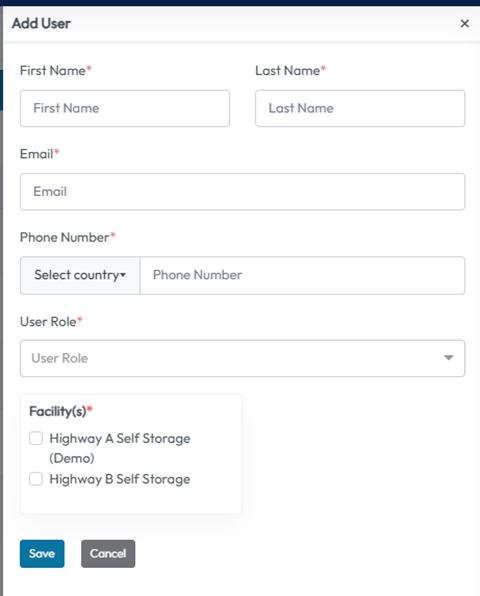
Default Roles
- Admin – Full access
- Manager – Full access
- Staff – Access to leads, tenants, units, reservations, and reports
- Accountant – Access to reports only
Creating a Custom Role (Coming Soon!)
- Go to the User Roles tab
- Click Add Role
- Name the role
- Define feature access
- Save and assign to users via their profile
