Settings - Discounts
Set up promotional discounts and control how and when they are applied to tenant accounts.
Create or Manage Discount Plans
- To edit, delete, or activate existing plans, use the Action button next to each listed discount
- To create a new plan, click Add Discount
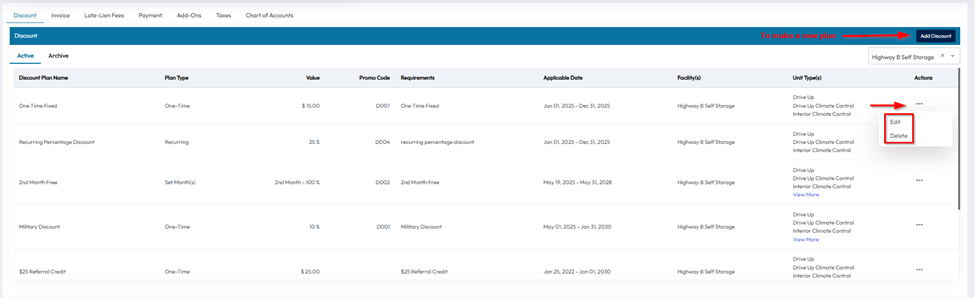
Enter Discount Plan Details
You’ll need to provide the following information:
- Name of the discount plan
- Internal Description – visible to you and your team
- Rental Hub Description – visible on your website
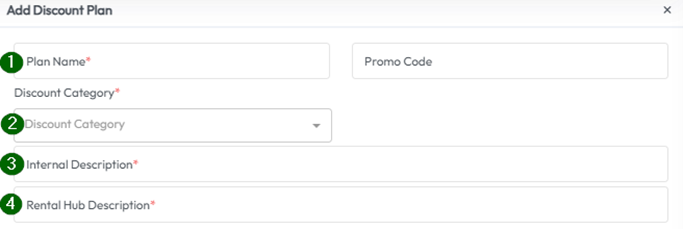
Then, set:
- Date Range – the period during which the discount can be applied
- Discount Termination Date – the date the discount will end for tenants it has been applied to
Set Discount Value and Availability
- Choose the discount category and define the discount as fixed amount or percentage
- Discount category can be recurring for each invoice or one-time
- Select which facilities and unit types this discount will apply to
- Click Save to finalize and add the plan to your list
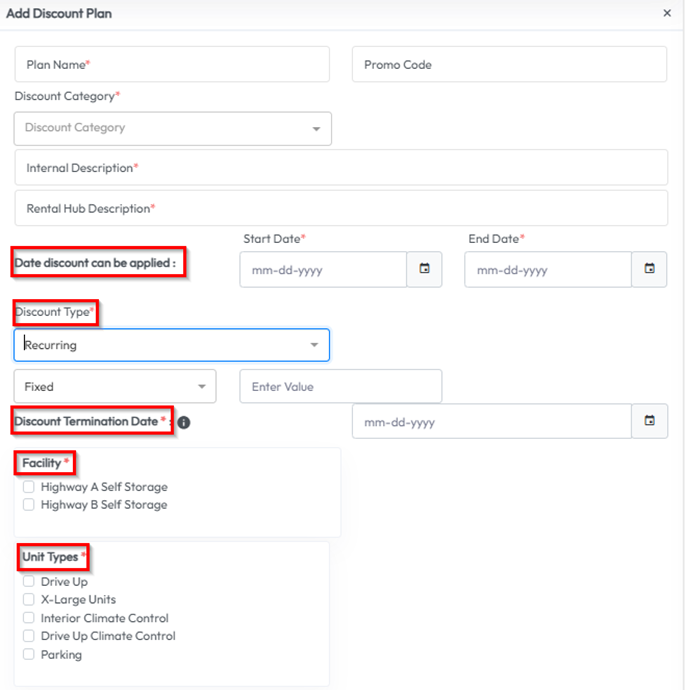
After the plan has been saved it will be available for selection during the move in process and in the tenant profile.
