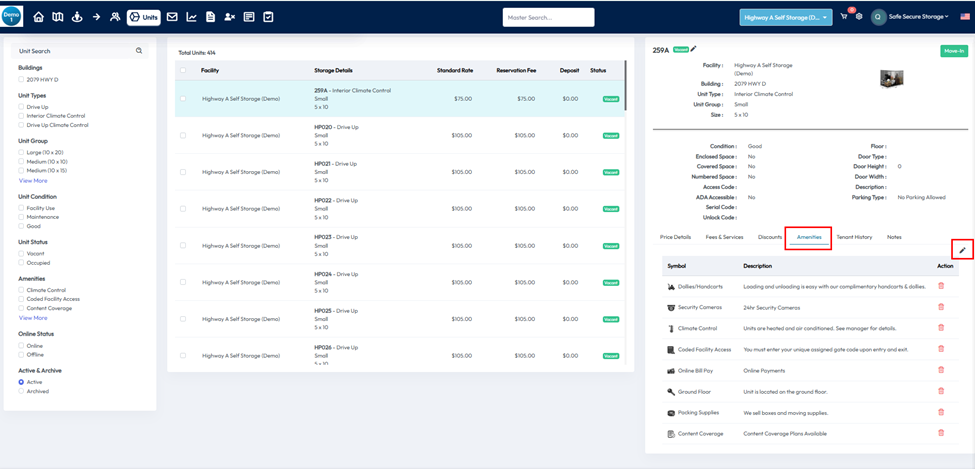Settings - Amenities
Create and manage additional features or services offered with units, like climate control or drive-up access.
These are traits that you can assign to each unit to tell a little bit more about them. For example, your Climate Control units have air conditioning, so you can assign them the Climate Control amenity to the unit and display it to potential tenants. You can add an Amenity by clicking the Add Amenity button on the upper right side of the screen. You can also edit the existing Amenities by clicking the edit pencil under Actions.
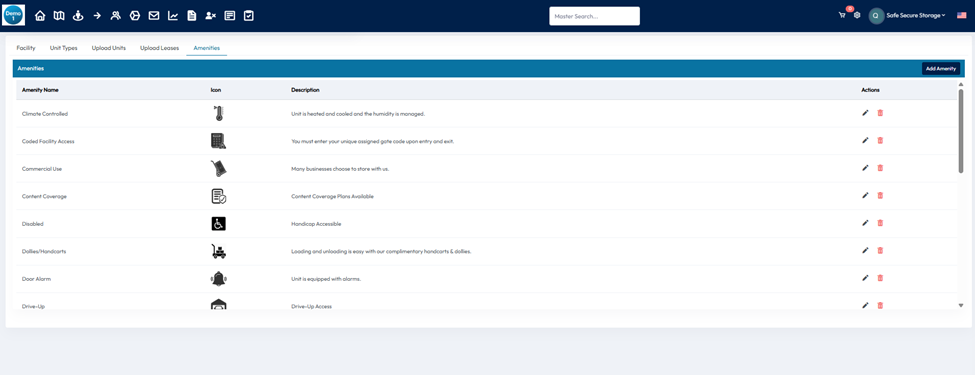
After the amenities are configured, you can then apply them to units in the Units tab
When viewing a unit, the Amenities option will be displayed at the bottom and the Pencil icon can be used to add an amenity to the space.